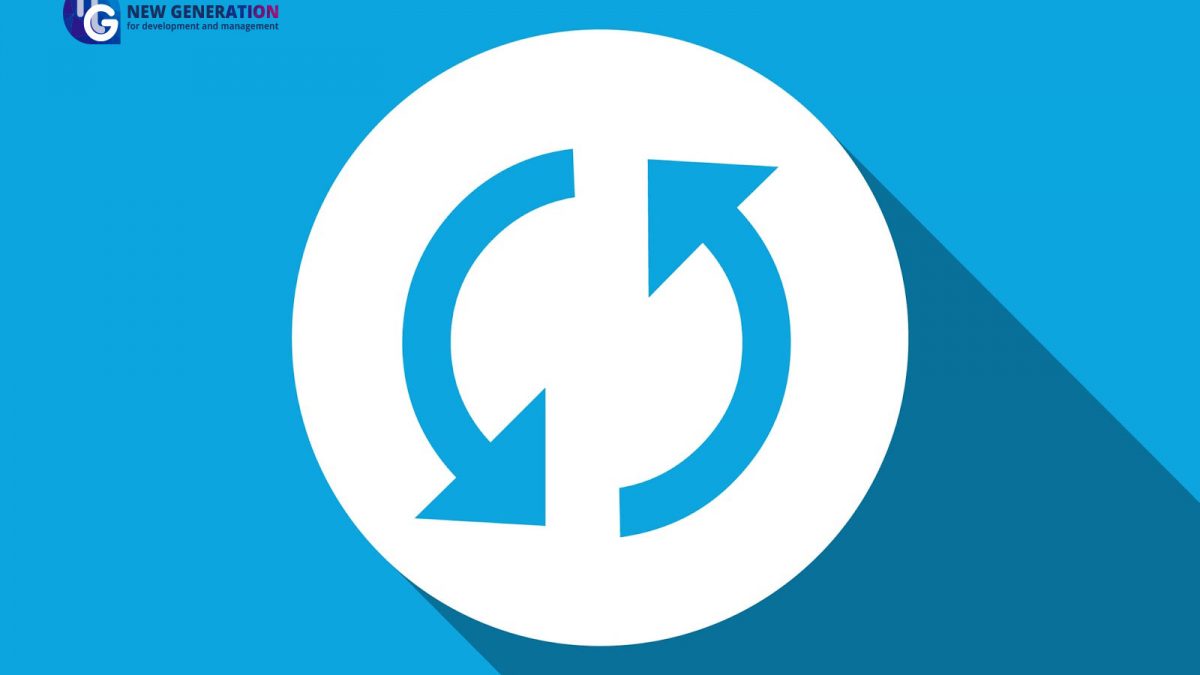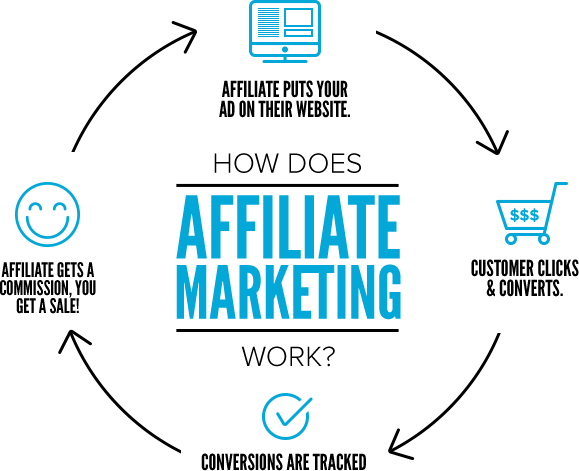
Marketing Affiliation
August 8, 2017
Measure your success on Snapchat Advertising
August 17, 2017Tactics that social media related to Increase awareness and encourage repeat purchases, is complicated. Whenever your Facebook following is under 10K, you will have to make a choice. Do you want more engagement per post or more clicks to your website? Think about it.According to a study from Hubspot.com, if you have smaller following, posting twice a day will actually result in about 50% fewer clicks per post.This means that, your total number of clicks will still be higher than if you were posting only a few times a week, but your engagement per post will be reduced.Conversely, if you post a mere 1-5 times a month, your clicks per post will almost double. This is one of the fastest ways to get more traffic to your site, set set a goal and get posting.
6 Tactics to use:
- Share Breaking News Updates
- People want to be informed about news as it happens. When a story breaks, post an update to your audience on Facebook. Posts that included “breaking” or “breaking news” received a 57% higher engagement over posts that were not identified as breaking news.
- Keep people updated as the story develops. When news organizations posted multiple updates in quick succession during a news event, they saw a 10% increase in engagement.
- Use a Conversational Tone and Include Analysis
- Facebook is a people-driven platform. Let your audience know there’s a person behind the posts by having the Page editor use a personal tone. Posts with a personal tone or clever language receive 120% above average engagement.
- Posts with analysis receive +20% referral clicks. Five-line and 4-line posts with analysis receive +60% and +40% more engagement, respectively.
- Start Conversations by Asking Questions and Responding
- Posts that include a prompt for conversation or a question receive 70% above average engagement.
- When readers ask questions, use the “reply” feature on comments to answer back. Posts that include responses from the news Page receive 14% more comments than posts which did not include replies from the Page. Learn more about the “reply” feature
What to be noticed:
- Share Stories Visually with Photos and Videos to Grab Users’ Attention
- Photos receive +50% likes than non-photo posts.
- Change your cover image frequently to tell your evolving story.
In addition to standard images, graphics and comics can be very effective.
5. Reward Your Audience with Exclusive Content
- Post “sneak peeks” or behind-the-scenes content that rewards your audience on Facebook.
- Use Page Insights to Learn What Content Your Audience Cares Most About and Iterate
With Pages Insights, you can:
- Assess the performance of your Page, see which countries/cities like your Page the most, learn what content resonates with your audience, and optimize how you publish to your audience to grow your reach and engagement.
- View feedback (likes, reach and people talking about this) on each individual post to better understand what content your community finds most appealing.
- To learn more, go to www.facebook.com/insights or click See All in the Insights section of your Page.
Other ways to gain the desired attraction:
- Target Posts to Bring Your Message to the Right Group
- Page targeting enables you to publish stories into the News Feed of audiences who are going to be most interested in the content, without inundating those who may not. Targeted posts will still be visible to everyone on the Page Timeline, but will only be distributed to News Feeds of those targeted.
- This can be a powerful tool for crowd-sourcing content: What if one of reporter is looking to interview Spanish-speaking women who live in New York City? You can target an update to fans that fit that demographic.
- Use Engaging Thumbnails for Link Stories
- Links with thumbnails received +65% likes & +50% comments
- Links with thumbnails and teasers receive 20% more clicks than links without.
- Enable Your Community to Participate Through Crowdsourcing Content and Commentary
- Your community wants to be part of the conversation and content-creation process. Use your Page as a tool to crowd-source commentary or reactions to news events, and feature the best user content on your website, on-air or by simply re-sharing their post on your Page.
- Use a clear and simple prompt: When asking your community for content, make the prompt clear and explain how the content may be used. If you use their content, follow-up with a reply thanking them for their commentary or post.
Tactics for whom may concern:
- Vary Your Post Type – Users Don’t Engage the Same Way with Every Post
- People want to see different types of content, so keep them on their toes.
- Don’t limit your posts to status updates, links, polls or photos – but mix it up. Pages that vary their post types see 9% higher engagement overall.
- Use Pages Manager App to Update on Mobile
- You can use the Pages Manager mobile app to update and respond to your readers while you’re on the go.
- The app also makes it easy to track your progress and Page growth from your mobile device.
- Optimize Your Page for Graph Search and Mobile
- Ensure that your Page description is complete and up-to-date. This will help your Page surface in Graph Search and will be the first thing readers will see on mobile Pages.
While the majority of reader interaction with your content will occur in News Feed, pinning posts will ensure visitors to your Page will see the most important stories on both desktop and mobile.